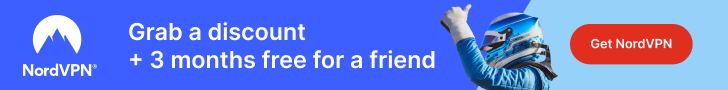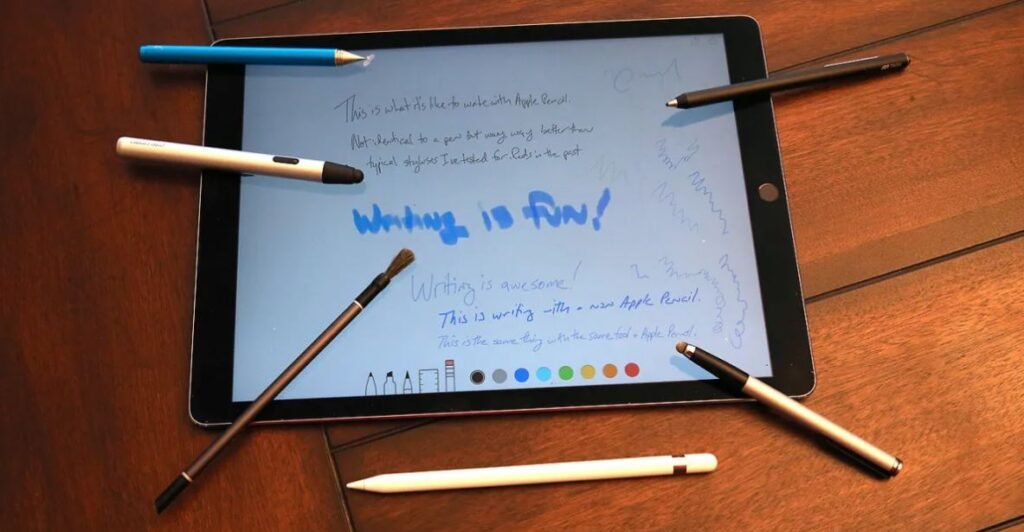The main reason why your PS4 produces unbearable noise is a result of dust.
Yes, even though you clean the body of the console as often as you can, dust is seemingly inevitable, and the dust in the air can also get into your console.
Do you want to know how to stop your PS4 from making loud noise even after cleaning? This is the one-stop guide that will show you that!
First of all, know that as more dust accumulates inside the unit, the noise that the PS4 console makes increases. So if you have once thought of cleaning the PS4 properly to stop the noise, we are on the same page.
However, there are possibilities that even after cleaning your PS4 and getting rid of the dust which actually causes the noise, the PS4 still remains loud. Then since you have believed dust to be the causing factor, you may be wondering to know why your PlayStation 4 gaming console is loud even after you must have cleaned it.
Now, in this situation what do you do next to solve the problem? That’s what this post is all about. The problem of stopping that noise from your PS4 console might not end by just cleaning the unit.
Oftentimes, you need to think outside the box by considering the loud cooling fan, the PS4 hard drive, the vibration of the PS4 console, or maybe the PS4 is old and broken which could be an indicator of a problem within your PS4.
Nevertheless, most cases of increased and persistent noise in PS4 are usually a result of dust buildup on the fan as mentioned earlier. Accumulated dust makes the fan spin more for efficient air supply.
So a lot more on the solution I am going to proffer here on PS4 louder after cleaning will be around some maintenance, PS4 loud fan fix without opening, and the right, well-ventilated environment for gaming to efficiently manage fan noise in PS4 console.
PS4 loud even after cleaning? Fix it with these steps
1. Play in a well-ventilated environment
If you have cleaned your console, and wondering why it still makes so much unbearable noise, you should first consider improving ventilation in the environment where you play the game. In this vein, it is a very bad idea to block the vents located at both sides and the rear portion of the ps4 console.
The vents are primarily designed for fresh air intake, while the vents located at the rear portion are for air exhaust.
With this knowledge, you won’t want to place your PS4 in a tight corner or stuffy position that blocks the portion of the vent of the console.
It is even strongly advised not to place your PS4 console inside a closed cabinet, or any enclosed box with poor ventilation.
So even after cleaning your PS4, and it continues to make a loud noise, try changing the position of the console to a place that is well-ventilated.
2. The console needs you to play in a cool area
Also, if cleaning is not fixing the loudness problem, try playing in a cool area. Why?
If you have been playing console games for a long while now, you will agree with me that these units heat up on their own while running, be it PS3, PS4, or even the glorified PS5.
So it is like adding petrol to a fire when you play in a hot room.
Try to make your gaming area a cooler place, in the sense that it maintains a friendly temperature to cool the console while it runs for hours.
Gamers who understand this, and live in an environment with as high as 82 F temperature, usually play at night when everywhere is cool, which is another idea you can try too. On second thought, playing games at night is a whole different, focused level on its own.
3. Put the PS4 on vibration pads
Vibration pads are rubber pads that can impressively change your gaming experience. They are designed with cushions that enable more air inside the PS4, making the fan cool better.
If you have tried all possible means to stop the console from making noise, this is another great way to shush it.
All PlayStation console reverberates various sounds, and placing them on vibration pads might just be the one-stop solution. As a plus, these rubber pads will not just reduce the noise but also improve the performance of the console.
I will recommend the ideal vibration pad you should consider picking for your PS4 console as we go further.
How should I clean my PS4 without opening it?
The easiest way to clean your PS4 fan is by cleaning it without opening it. It is, in fact, the right way to do the cleaning if you don’t feel confident in opening up your PS4.
Assuming you have not even attempted cleaning the PS4 fan to stop the noise, or you have been doing it the wrong way and getting no result, here is the for a noisy PS4 without having to take it apart.
Using the Vacuum Cleaner to clean PS4
The vacuum cleaner has always been the one fix at home to clean the dust on a regular basis. Also, it can be used to clean a PS4 console and save you the stress of opening the unit to clean. It is a great temporary fix, even though it may not be the best option available.
When using the Vaccum cleaner, you have to be very careful so that the high-speed flow of the vacuum does not dismantle small, sensitive parts inside the console.
If the noise of the PS4 is super unbearable, this approach might work, otherwise, you might just have to open the PS4 console to clean it the general way after all.
Wrapping Up
Finally, the main reason I put out this article is to help you make your PS4 quieter. I have been able to pick it from the angle of those whose ps4 is so loud even after cleaning it.
However, if all these applications do not seem workable, or are not giving you the result you want, the final bus stop will be to make use of some helpful products to help your PS4 console run quieter.
So far, I have been able to gather these helpful products. Having and using one of them will definitely help the situation. I have included the product names, their key purpose, and where you can get them at an affordable price in the table below.
Editor’s Picks
- Best Gaming Headsets Under $100
- Best Gaming Monitors for Xbox One
- Best Gaming Monitors For PS4
- Best Gaming Monitors Under $200
- Best Low Budget Gaming Chairs (Under $300)
- Best Modem For Gaming
- Best Wifi Adapters for Gaming
- Best Gaming Tablets In 2022
- Best Gaming Keyboards Under $100
- Best Gaming Mice For Fortnite
- Best Gaming Earbuds Under $50
- Best Gaming Routers For PS4 Under $100
- Best Gaming Glasses