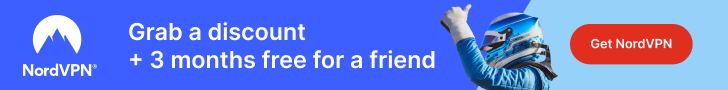If you own a firestick, I am sure you must have heard about Mobdro. In case you don’t know what Mobdro does, it is an app that gives you free access to several live TV channels, movies, on-demand videos, and TV content.
With the Mobdro app, you can stream live TV shows and movies on your firestick for free. You can install the Mobdro app on your firestick and start watching thousands of live TV channels across the world for free. Additionally, you can stream your favorite TV shows from the United Kingdom, USA, Australia, Canada, France, Spain, Germany, etc.
The Mobdro app is available on Android and firestick devices like Fire TV Cube and Fire TV. If the Mobdro app doesn’t work on your firestick, you can look for Mobdro Alternatives. If you haven’t tried out this streaming app, you may consider installing this free IPTV service because it gives you excellent streaming quality.
We highly recommend you use a VPN before installing and using Mobdro on your firestick device. If you have been searching for an app to watch live TV shows, you should check out Mobdro.
ATTENTION: Hackers, ISPs, and even your government constantly snoop on your internet traffic and monitor your online activity. Therefore, you may land into trouble for accessing copyrighted content on your Fire TV Stick. We recommend getting the best FireStick VPN to shield your IP address whilst securely streaming your favorite movies, shows, and TV content.
I recommend ExpressVPN, NordVPN, and SurfShark to anyone looking for the best VPN service. Not only are these VPNs easy to install, but they are reliable, incredibly fast, and risk-free.
Specifically, ExpressVPN is offering a whopping three extra months free on their yearly plan.
What is Mobdro?
Mobdro is a free IPTV service that gives you thousands of Live TV channels and content all across the world. One benefit of the Mobdro app is that it does not have geo-location restrictions. Additionally, it shows you content in different languages, including French, Japanese, English, etc.

The Mobdro app is available on Android and firestick devices. Most people prefer using this app on their Android devices, but if you own a firestick, we can install Mobdro on your firestick and enjoy watching your favorite TV content on a large screen.
Mobdro is well-designed and optimized for firestick devices, and all its features can be easily accessed from the Fire TV remote. Since this app is TV-friendly, you don’t need to use a mouse or cursor to navigate the app.
Unlike the Live NetTV app, Mobdro lets you stream any content you like to watch, such as News, Live TV Channels, Movies, Sports TV, and many more. Its servers are incredibly fast, and they provide users with buffer-free streams.
Since it is a free IPTV service, you may see a lot of adverts while using it. There is an option for an ad-free experience, but they will request permission to use your phone as a server for this to work. However, you don’t have to worry about your data because they won’t store your personal information or use your device as a mining machine.
That being said, let’s see how to set up the Mobdro app on our firestick device.
Features of Mobdro App
The Mobdro app comes with features and highlights that you would love.
- Watch on-demand video content.
- The app’s interface is excellent and optimized for all firestick devices. Firestick users can navigate and use the app using their Fire TV remote.
- Access thousands of TV channels worldwide, including channels from places like the United States, the United Kingdom, Spain, France, Australia, Italy, Germany, etc.
- The streaming quality is excellent.
- The app is simple to use.
How To Prepare Your FireStick For Mobdro APK Installation
After seeing the features and benefits of using the Mobdro app, you will be eager to test it out on your device. If you have never sideloaded an app on your firestick before, then you will have to do it to install the Mobdro app on your firestick.
The Mobdro app is not available on the Amazon App store, so we have to download it from another source or website. To do this, you must enable the ‘Apps from Unknown Sources’ option from your firestick settings. This option is disabled by default so that you won’t be able to install any app except the ones on Amazon’s Store. But if there is a need to get an app from a third-party website, it is safe to enable the option.
We have provided some instructions on how to do this below:
- Open your firestick device and go to the home screen.

- Open the Firestick Settings.

- Click on the ‘My Fire TV’ option.

- Select ‘Developer Options’.

- Now, check if the Unknown Source is enabled or disabled. If it is not enabled, highlight it and press the select button on your remote.

- When you do this, you will get a warning message, ignore the message and confirm your selection by pressing the ’OK’ button.

If you face any issues or trouble in doing this, we recommend you read this complete guide on installing apps from unknown sources on FireStick.
Now that the Unknown Source option is enabled, your firestick can download and install the Mobdro APK on your firestick.
How To Install Mobdro on Firestick
There are two ways to install the Mobdro app on firestick. The first and most popular method is using the Downloader application. The second method, which is an alternative option, is using an app called ‘ES File Explorer‘.
ES File Explorer is also popular, but many see it as a mere file manager app. However, this app can install third-party apps like SO Player and Mobdro on Firestick.
You can use the Downloader or ES File Manager app to download the Mobdro app on your firestick. Whichever method you use, you will surely end up with the same result. Using a mouse toggle on a firestick can help ease the installation process.
Method 1: How To Install Mobdro on Firestick With the Downloader App
First of all, ensure that your firestick has the downloader app installed. If you can’t find the downloader app on your firestick, follow the steps below to get it on your firestick.
- Step 1: Open your firestick home screen, type the term ‘downloader’ and search for it.
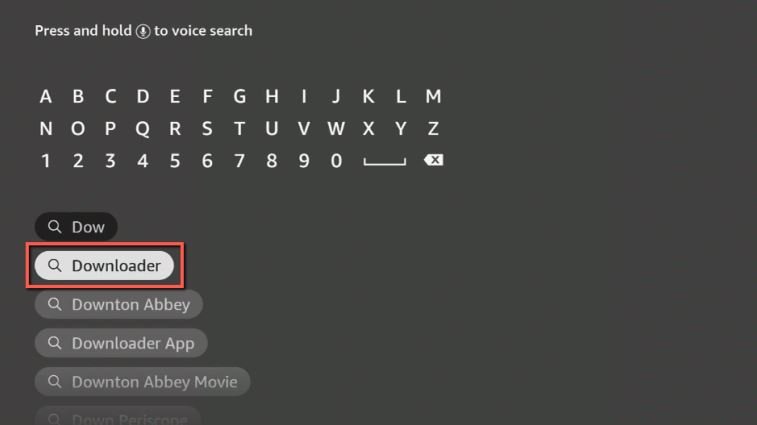
- Step 2: When you see the app, click on the install button to initiate the downloading and installation process.

- Step 3: Once the app is installed on your firestick device, click the open button to launch it.

Now that the app is installed on your device, it will appear whenever you search or type the word ‘Downloader’. You can proceed to install the Mobdro app on your firestick via the downloader app by following the process:
- Step 1: Search for the Downloader application you previously installed and open it.
- Step 2: Click on ‘Allow’ when it asks you to grant some permissions. Also, you can change the permission from the firestick settings. To change the permission, go to Settings > Applications > Manager Installed Applications > Downloader > Permissions.

- Step 3: After opening the Downloader application, the home screen of the downloader app will look like the one below.

- Step 4: Make sure that you’re on the home tab. Enter this URL: http://bit.ly/mobdro149 in the URL field using an on-screen keyboard and click the Go button.

- Step 5: After clicking the ‘Go’ button, the downloader app will find a server to connect to, and the app will start downloading. Thankfully, the APK file size isn’t big, so the app will download quickly.

- Step 6: After downloading the app, click on the ‘Install’ button to start.

- Step 7: The Mobdro app should begin installing on your device.

- Step 8: Once the installation process is complete, click the ‘Done’ button.

- Step 9: You’ll be redirected to the downloader app after clicking the done button. At this point, you no longer need the APK file that you downloaded since the app has been installed on your firestick. The APK is already consuming unnecessary space, which can slow down your device’s speed, so you have to delete the Mobdro APK.

- Step 10: After deleting the APK, you will be asked to confirm your decision. Simply click the ‘Delete’ button to get rid of the APK file.

If you completed all ten steps above, you should have success installing the Mobdro app on your firestick. Some first-timers may face challenges installing or launching this app on their devices. If this method doesn’t work for you, you can try installing Mobdro on your firestick using the second method via the ES File Explorer app.
Method 2: How To Install Mobdro on Firestick Using ES File Explorer
Anyone having issues installing Mobdro with the Downloader app can try the ES File Explorer option. The ES File Explorer app is already listed on the Amazon App Store, so you won’t have any difficulty getting it. If you don’t have the ES File Explorer on your device, you have to install it.
You can download the ES File Explorer app just like we downloaded the Downloader app in the first method above. The ES File Explorer app can’t be compared to other file manager apps. This app comes with various features and functionalities such as Root Explorer, FTP Share, Hidden Files, Download Manager, and many others.
Furthermore, you can use the downloader app to sideload other apps on your firestick. Follow the steps below to install ES File Explorer on your firestick.
- Go to the Firestick home screen, click the search option and type ‘ES File Explorer’.
- When you do so, hit the ‘OK’ button.

- The app will be displayed on your TV screen.

- Click the ‘Get’ button. After doing that, the downloading and installing process begins.
- The app typically installs itself once it downloads to your device.
If you are having problems installing this app, follow this guide to learn how to install ES File Explorer on your firestick.
Follow these steps to install the Mobdro app using ES File Explorer:
- Start by opening the ES File Explorer app on your Firestick.
- You will see different options on the home screen. All you need to do is click the Downloader icon.

- When you get to the next screen, click on the ‘Add’ or ‘+’ button at the bottom of your screen.

- You will see a download box asking you to enter the Path and the Name of the app you want to download.

- You will enter the below source URL in this format (Path: XYZ and Name: Mobdro App).
- After entering all the details, click on the Download Now button. The file download begins after you’ve clicked on the Download button.
- After downloading the Mobdro APK, you will be asked whether to open the folder. All you need to do is click on the ‘Open Folder’ button.
- Click on the Install button.

- Click on Done.

How To Delete Mobdro APK
After installing the Mobdro app on your firestick, you may want to delete the APK file to save up some space on your device. Although the downloader app allows you to delete the APK file immediately after installing the app, ES File Explorer doesn’t provide this feature. So, you will have to delete the APK manually.
Below are the steps involved in deleting the Mobdro APK:
- Open the ES File Explorer app.
- You will see the ‘Local‘ option in the left sidebar area. Click on it.
- After clicking the local option, the next area to click is the Home button.
- Scroll down and click the Download folder.
- When you open the download folder, you should see all the files you downloaded using ES File Explorer.
- If you can’t find the Mobdro APK, type ‘Mobdro’ and search for it.
- When you see the Mobdro APK, select the file using the select button on your remote.
- Now click the Delete option to delete the Mobdro APK permanently.
How To Use Mobdro on Firestick
Not many people know how to use Mobdro. Before you use Mobdro, I recommend you move the app to your firestick home screen, where you can easily access it. This can be done in the Apps & Games section.

Highlight the Mobdro icon, press the select button on your fire TV remote and click on Move. You can also bring it to the front by highlighting the icon, then tapping the three horizontal line buttons. A menu will pop up on the right-hand side below; choose the Move to Front option to shift the icon to the front.

When you go to the ‘Your Channel & Apps’ section, you will find all the apps you have installed on your firestick device. You will see a user agreement if you open the Mobdro app for the first time. If you agree with the agreement’s terms, click on the Agree button and proceed to the next step.

Moving on, it will ask you to allow Mobdro access to your photos, videos, and other media files; click the Allow button.

Now, you will be taken to the Mobdro app’s home screen, where you will see different options for Live TV channels, News, Live Sports, Documentaries, Movies, Devotional, Entertainment, and lots more. Using the navigation key, highlight any category you want to watch, then press the select button on your remote to open it.

When you select or open a category, you will see the content that is available to watch. For instance, if you want to watch free movies, go to the movies category to see all the available movies and films in the library. When you click on a movie you want to watch, it will ask you to select your favorite media players. After selecting your favorite or preferred media player, you can start streaming. Before your first stream, it will ask if you want to see ads or not.

How To Update Mobdro on FireStick
It is important to update all the third-party apps installed on your firestick. Unlike official apps, third-party apps do not get updated automatically, so you must update them yourself. Few firestick users know how to update third-party applications on their devices.
Firestick apps like Cinema HD, Sapphire Secure, and Mobdro should be updated manually. If you don’t update Mobdro and the other apps you are using, you won’t be able to use them. For instance, Mobdro will not be able to run on your device if you are using an outdated version. You must update the app to its latest version to continue using it.
In case you are having any issues on Mobdro or if the app stops working at any point, don’t panic. There’s a probability that you are using an old version of the app. Since the app isn’t available on the Amazon App Store, it is impossible to update it directly from the Your Channels & Apps area.
That leaves us with no choice but to download the latest version separately and manually install it on your device. Follow this guide below to update the Mobdro app on firestick.
- The first thing to do is to uninstall the current version of Mobdro on your firestick. You can do that in the Apps & Games section. (Highlight the app, press the options button on your remote, and click on uninstall).
- After uninstalling the app, restart your firestick.
- Hold the home button on your remote for up to 20 seconds and click on Applications.
- Open the Downloader app and enter this URL (http://bit.ly/mobdro149) to install the app.
- Click the ‘Go’ button and wait for the APK to download on your device.
- Once it is done downloading, click the install button and wait for the app to be installed.
- After installing the app on your firestick, delete the APK file to free up some space.
Now that you have successfully installed Mobdro to the latest version, you can access more features and media content in its library.
How To Uninstall Mobdro APK
If for any reason you don’t want the Mobdro application on your firestick, maybe you are tired of using it, you want something better, you want to free up some space to install other apps, or you don’t like the Mobdro app, you can easily uninstall it from your firestick.
Third-party apps like Mobdro are relatively easy to uninstall than to install. When you uninstall the app, you will free up a lot of space on your firestick, which can be used to install other apps that suit your needs. So, uninstall any app you are no longer using rather than leaving it there to consume space and resources.
To uninstall the Mobdro app, go to your firestick home screen. Press and hold the menu button until a menu appears on your screen. When the menu shows up, click on Applications. Alternatively, you can go to the Apps & Games area or press the Apps button on your remote.
Scroll down, select the Mobdro app, and press the options button on your remote. When you do so, a menu will appear on your screen; click on the Uninstall button below the App info. If it asks for confirmation, click Uninstall. When the Mobdro icon disappears from the list, you’ve successfully uninstalled it from your firestick.
You can also use this same format to uninstall any app that you don’t like or need on your firestick. Simply highlight the app, press the three horizontal line button menu, and hit the Uninstall button.
How To Add Mobdro to Favorites
Mobdro allows you to make a playlist of your favorite channels in the app. Here’s how to do this:
- Open the Mobdro App.
- Select Channels.

- Click on ‘I Agree’.

- Select any channel of your choice.

- When the channel starts playing, navigate to the Star icon and click on it.

- After clicking the Star icon, the Favorite Added message will appear on your screen.

- To find your favorites, go to your Home screen, scroll down, and you will see your favorites.

- You can get rid of a channel by selecting Edit List, then clicking Delete from under the channel.

How To Fix Mobdro Not Working Problem
There are situations when you will face the Mobdro not working issue. Maybe the app was working, and you’ve been using it for a while, but at a point, it stopped working, and you are looking for what to do about it.
I have encountered this problem before and have the perfect solution for you. There are some reasons why you are facing the Mobdro Not working problem. Regardless of the cause, you can solve this problem using any of the solutions below:
1. Using an Outdated Version of Mobdro
One of the common reasons why people face issues with this application is that they are using an old version of Mobdro. The developers behind this app are improving their software and interface from time to time; they add new features and remove irrelevant ones.
It doesn’t make sense to use an older version of the app when there is a new version that gives you better features than the one you are currently using. Using an old version of Mobdro can cause you issues. Therefore, make sure to uninstall it and download the latest app version.
Since the Mobdro app is unavailable on the App store, the only way to install it on your firestick is to sideload the app from an unknown source. Installing a third-party app is disabled by default, so you can enable it using the steps below.
- Open your FireStick Home.
- Go to Settings.
- Click the My FireTV icon.
- Select Developer Options.
- Look for ‘Unknown Sources’ and turn it on.
2. Check Your Internet Connection
If you have any challenges streaming movies and content on Mobdro, one of the things you should check is your internet connection. Sometimes streaming issues are caused by unstable or poor internet connection.
It is possible that your FIreTV isn’t getting enough WiFi signals for you to stream smoothly. The buffering issue will be fixed if your WiFi signals are strong and you have a good internet connection. If your internet cables are connected and working correctly, reboot your modem and restart your firestick.
If you are having any issues with your network connection, you may have to get a technical expert or contact your Internet Service Provider to resolve the issue.
3. Channels Not Available
Another reason the Mobdro app may not work on your firestick is if the channels you want to watch are unavailable. You may face this issue when the link isn’t going through or the selected channel or media content is unavailable in your region.
If you face this problem, try using a VPN to change your location and IP address. Once you connect to a VPN server, check whether the channel is available. If the channel is working, you can stream its content, but if it is not, you may have to contact the customer care team for support.
How To Use ExpressVPN with Mobdro App
It is always important to use a VPN while using streaming apps like Mobdro. This is because these apps aren’t authorized or licensed to stream the content on their platform. If you don’t know, you may get in trouble if you use Mobdro without a VPN.
How?
Your ISP can see your internet activity, and once they discover that you’ve been streaming movies and content illegally, they will come for you.
The only way to bypass and trick your ISP is to use a quality VPN service. Turning on the VPN and connecting to a server will hide your IP address and identity. Once your VPN connection is enabled, you can stream content on any streaming app.
There are hundreds of VPNs available today. You must have stumbled upon the following VPNs:
- Atlas VPN.
- SurfShark.
- BulletVPN.
- Ivacy VPN.
- Hide.me.
- CyberGhost.
- TunnelBear.
- IP Vanish.
- iTop VPN.
- Private Internet Access (PIA).
- Privado VPN.
- ProtonVPN.
- Nord VPN.
- Unlocator.
- Kaspersky VPN.
- Pure VPN.
- Private VPN.
The list is endless.
However, my all-time favorite is ExpressVPN, which is one of the best VPNs today. ExpressVPN is a VPN service you would love; it has an impressive list of features and is affordable.
The following steps will show you how to set up and install Express VPN on firestick before streaming content on Mobdro.
- Step 1: If you don’t have an account yet, Sign Up to ExpressVPN and get a VPN subscription.
- Step 2: Open the home screen on your firestick.

- Step 3: Click the ‘Find’ tab and click the Search icon.

- Step 4: Type in ‘ExpressVPN’ and choose the Express VPN app.

- Step 5: Click the Download or Get option.

- Step 6: Click the ‘Open’ button once the file download is complete.
- Step 7: Enter your username or Login ID.
- Step 8: Enter your password.

- Step 9: Connect to any server of your choice.

- Step 10: Once connected to a server, launch the Mobdro app and stream your favorite TV content.
Mobdro APK Alternatives
Mobdro is not the only free IPTV service. There are many other free FireStick apps that you can use to stream and watch content on your FireStick for free. In case you are looking out for alternatives to Mobdro, the following services are the best to try out:
- Cinema HD.
- RedBox TV.
- Peacock TV.
- Kodi App.
- BeeTV APK.
- Typhoon TV.
- CyberFlix TV.
- Ola TV.
- Morph TV.
- Live Net TV.
You don’t have to worry about monthly subscriptions because all these apps are free. The only thing you’ll be paying for is your internet data subscription. Don’t forget to use a VPN while using these streaming services. You can check out our guide on the best VPNs for Firestick to get a reliable and secure service to keep you protected while streaming content on your Fire TV Stick device.
Frequently Asked Questions (FAQs)
Do you have any questions about the Mobdro application, and are you looking for answers? Here are some of the questions asked by Mobdro users. You can see this section to know if the answer to the question you have in mind is there.
Is Mobdro Safe To Use?
Using the Mobdro app on your firestick is safe, but this is only when you are using it with a VPN. Remember that Mobdro provides its users with copyrighted content, so I recommend you use a VPN while using this app. You will be exposed if you use this streaming app without a VPN.
Is Mobdro Legal or Illegal?
Most people assume that Mobdro is legal to use, but there are many reasons to prove that it is illegal. To start with, the Mobdro application is not listed on the Amazon Store. Secondly, they offer live TV channels and content they do not own or aren’t authorized to show.
You may run into problems while streaming copyrighted content on your firestick. Using a VPN while using any third-party streaming app is a good idea.
Why Is Mobdro Not Working On My FireStick?
Currently, the Mobdro app is working fine, but if it is not working for you, the following factors may be responsible.
- Outdated App Version: The Mobdro app will not work on your firestick if you use an outdated version. There is a need to update the app to the latest version. The only way to fix this issue is to uninstall that version and download the recent version.
- Internet Connection: A poor internet connection could stop your Mobdro app from functioning as it should. Ensure you are connected to the right WiFI network or a WiFi with solid network coverage and signal. You can check this by opening your Firestick settings tab. If your WiFi network isn’t stable, you can try another network.
- Geo-restriction: This is one of the common reasons why some channels are not working or are inaccessible on FireStick. Some channels are designed to show and provide content in a particular location, which means people in other regions won’t see it. For instance, it may not work if you are from Poland and trying to watch a USA channel or content, it may not work. Therefore, you will need a strong VPN like ExpressVPN to bypass the geo-restrictions and access the channel.
Is Mobdro Free To Use?
The Mobdro application is free to download and use. You won’t spend anything paying for any subscription to access the app channels and content. There are thousands of live TV channels on the Mobdro app to watch for free, so who wouldn’t want to access free content?
How Can I Get Mobdro on My FireStick?
It is very easy to install the Mobdro app on your firestick. To do this, you may first use the Downloader app or the ES File Explorer app. After downloading the app, the next thing to do is to install it on your device. Installing an app on firestick is as easy as installing mobile apps on an Android smartphone.
Do You Need a VPN To Use Mobdro?
One of the things I won’t forget to tell you is to use a VPN service while using any streaming application. As a matter of fact, you should have an active VPN subscription as a regular internet user. Some of these free IPTV apps and streaming services show authorized content.
You should prepare for legal troubles if the government catches you streaming copyrighted content. Luckily for you, there is a way out. Using a VPN can keep you protected while streaming. A VPN hides your IP address and lets you stream movies and Live TV on Mobdro without getting caught.
Is Mobdro Still Available?
The Mobdro app is still working and is available for download and installation on your firestick devices. Ensure that your Mobdro app is updated to the latest version so you don’t face buffering issues while streaming video content on this app.
Conclusion
There are various free IPTV apps such as Live Net TV, Redbox TV, Ola TV, as well as Kodi add-ons. However, Mobdro remains one of the best IPTV apps out there. Apart from being easy to use, the app doesn’t have any geo-restricted material and gives you access to thousands of channels worldwide for free.
This guide provides different ways to install the Mobdro app on your Firestick device. If you are searching for a streaming service to watch free content, you can try out Mobdro.
Avoid using free VPNs but use a good VPN like ExpressVPN, which effectively protects your IP address and online activity. Using ExpressVPN will help you stream content on Mobdro safely while saving you money on streaming subscriptions.