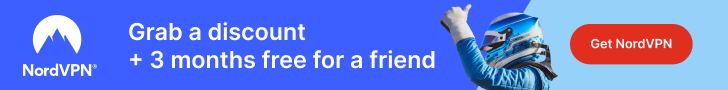Many people have asked me if watching live sports on a firestick is possible. Many apps let you stream live sports for a fee, but there is a way you can watch your favorite sports for free. If you are looking for a means to watch or stream live sports for free on Firestick from anywhere in the world, then this article is for you.
Owning a Firestick allows you to access various media content such as movies, sports, documentaries, shows, and news. If you love watching sports games, you may find many streaming apps for watching Boxing, NBA, MLS, MLB, Golf, Formula 1, UFC, UEFA, Football, English Premier League, French Ligue 1, and lots more on any FireStick device, including FireTV Stick 4k, Fire TV 2nd, 3rd Generation, and FireTV Cube.
As you know, most of the streaming apps on Firestick focus on entertainment content and shows, which may not satisfy the desire of all sports lovers. Thankfully, there are apps that provide 100% sports content, and you can install as many sports streaming apps as you like. For instance, Lepto Sports is one of the best free apps for streaming live sports on Firestic. It has a library of over 200 sports channels, such as Sky Sports channels, Eurosport, CBC Sport, FOX Sports, and other sports channels from around the world.
Suppose you are a fan of sports activities; you may find several sports events you love. Even if you miss a match, you can still watch the replays, highlights, reviews, and tactical analysis. Most people spend a lot of money subscribing to live TV streaming services without knowing they can watch live sports on FireStick without paying a dime.
In today’s guide, I will show you the methods to watch live TV sports on your FireStick device and live TV for free. If this interests you, it’d be a great idea to stick around and read this article to the end.
ATTENTION: Hackers, ISPs, and even your government constantly snoop on your internet traffic and monitor your online activity. Therefore, you may land into trouble for accessing copyrighted content on your Fire TV Stick. We recommend getting the best FireStick VPN to shield your IP address whilst securely streaming your favorite movies, shows, and TV content.
I recommend ExpressVPN, NordVPN, and SurfShark to anyone looking for the best VPN service. Not only are these VPNs easy to install, but they are reliable, incredibly fast, and risk-free.
Specifically, ExpressVPN is offering a whopping three extra months free on their yearly plan.
How To Watch Live Sports For Free On FireStick In Any Country
You don’t have to be desperate about finding a way to watch live sports on your firestick because you are in the right place. I know you enjoy watching your favorite sports games as it happens. As you know, many apps that provide coverage of live sports games are paid apps, so we will start by showing you some third-party streaming apps to install.

Some of these apps are referred to as third-party apps because they cannot be found on the Amazon App Store. Therefore, you will have to go download them from a 3rd party source and install them manually.
Not all apps are good for your device; some contain malware and viruses. This is why Amazon disallows third-party apps’ installation by default. However, you can still download and install apps and games that are not listed on the Amazon app store on your FireTV stick device.
How To Enable Apps From Unknown Sources On FireStick
Follow the steps below to enable the installation of unknown or third-party apps on your Firestick:
- Step 1: Go to your FiresStick settings.
- Step 2: Select the My FireTV option.
- Step 3: Click on Developer Options.
- Step 4: Scroll down and click the ‘Apps from Unknown Sources’ option.
- Step 5: Tap on the Turn on button to enable the installation of any third-party app on your firestick.
Once you have enabled that option (in Step 5), your firestick device should be able to install apps from unknown sources. If you don’t enable that option, there is no way your firestick can download any third-party app.
Just before you download and install sideloading apps on your firestick, there is an app that you will need. Some apps you can use to download third-party apps on your firestick device are ES File Explorer, Downloader, etc.
Downloader remains the most popular option for downloading apps on firestick. It was developed by AFTVNews, and it is lightweight and safe to download. Downloader can be found on the App Store and can be used for sideloading apps, downloading apps and files, or browsing the internet.
How To Download Third-Party Apps On Your Firestick With The Downloader App
Here’s how to download apps on firestick with the Downloader app:
- Step 1: Make sure you have an active internet connection.
- Step 2: Go to your firestick home screen.
- Step 3: Use the Search feature and type ‘Downloader’ in the box.
- Step 4: Download the Downloader app and once the downloading process is complete, select Open to launch the application.
- Step 5: After opening the app, the app will ask you for permission to access your photos and media files. When you see this, click on the Allow button.
- Step 6: Once you have granted the app permissions, a notification dialogue will appear as a Quick Tour Guide, which shows you how it works. You can ignore the notification and proceed to use the downloader app.
How To Watch Live Sports on FireStick?
There are several ways (including paid and free options) to watch your favorite sports on firestick. You can watch different sports competitions and events such as NFL, UFC, NFL Redzone, NFL Sunday Ticket, Golf, WWE, Tokyo Olympics, Nascar, Formula 1, and Football.
Firestick has several apps that let you stream your favorite sports channels. You can find these apps, download and install them on your firestick device. Moreover, there are free websites that let you browse on firestick to stream and access your favorite sports content.
Before I start, I would like to tell you that the free options I am about to discuss are not legal to watch, and you cannot bank on them to give you copyrighted content. Moreover, their website or app can get down at any point. Therefore, if you have some money to pay and are willing to get value for your money, it is best to go for a paid or premium option, which is the legal and most reliable way.
Without further ado, let’s get started.
How To Watch Live Sports on FireStick For Free
If you are a cord-cutter, you will be interested in finding ways to watch live sports matches on your device. I will review different apps and websites to watch live sports on Firestick for free. They include:
- Amazon Silk Browser.
- RedBox TV.
- USTVGO.
- Sportsurge.
- Live Net TV.
- Lepto Sports.
- Mobdro.
- TVTap.
- Media Lounge.
- Plex.
- Sport News.
- Free Flix HQ.
- Stremio
- Strix.
- Kodi.
You don’t need a paid subscription to watch sports on the above-mentioned apps. Therefore, you can stream live sports events for free, that is, without paying anything. However, not all these apps are legal to use. Before using them on your device, you must first sideload the app.
Before you use any of these apps, I have some advice for you. If you are using any of these free methods or any other free live streaming apps to access live sports n firestick, you must first protect your identity so that you don’t get in legal trouble. To be on the safe side, we advise you to install and use a VPN service.
There are lots of VPN services available to choose from, but I highly recommend you try out NordVPN or ExpressVPN. Both VPNs can help hide your IP and prevent your internet traffic from being monitored.
1. Amazon Silk Browser

You can access live sports channels for free and stream sports matches at the best quality using the Silk browser. Ensure you have installed ExpressVPN on your firestick before starting this process.
Follow the steps below:
- Open Firestick Home.

- Tab on Find on the menu.

- Hit the Search option.
- Search for ‘Internet Browser‘ or ‘Amazon Silk Browser’.

- Click on the Get button to download this internet browser on your firestick.

- Wait until the download is complete. Once the app is downloaded, it will be installed automatically.

- After it is installed, click on Open to launch the browser.

- Once the browser opens, click on Accept Terms to accept the terms & conditions of the app.

- The Bing search engine will be shown by default.

- Enter this URL: 1m.freestreams-live1.com OR livetv.sx/enx OR ustvgo.tv/category/sports. (Note: We do not own, operate, or resell any streaming app, site, or service, nor do we have any partnership or affiliation with the owners and developers.)

- After entering the links in the URL area, the website will open. Now, choose your preferred sports e.g Tennis, Football, NFL, Basketball, etc.

- Select the TV channel you want to watch.
- Choose your preferred match
- Start streaming!
2. RedBox TV

There are lots of live TV apps on the internet, but most of them are not really functional or active. One of the reliable and working live TV applications is Redbox TV. I recently checked them, and I can confirm that their service is functional and 100% working fine.
If you wish to access your favorite sports channel and watch your favorite sports event, download and install Redbox TV on your firestick.
I have provided you with steps showing how to install Redbox on any firestick device. However, before you start the process, it’s important to enable apps for unknown sources from the Firestick settings.
- Click the install button to initiate the downloading and installing process.
- Once the app is installed on your firestick, click the open button to launch it.
- When you do that, you will find the home screen of the downloader app.
- Type this URL address (https://bit.ly/3zf86L0) using the on-screen keyboard feature.
- Click the “Go” button.
- At this point, the downloader app will begin downloading the APKL file of Redbox TV.
- Once the downloading process is done, click the install button to start the installation.
- Once you click the install button, the app will begin installing.
- Click the “Done” button after the application has been installed successfully.
Now that the application has been installed on your firestick device, you can delete the downloaded Redbox APK because it is no longer needed at this point.
Go to the Apps & Games section to launch the Redbox TV application that has just been installed on your firestick. Once the app has been opened, you will notice that the interface looks like the one below:
All you have to do is to select your preferred country and enjoy content from your favorite sports channel. You can start streaming and enjoy live sports action on your firestick for free.
3. USTVGO

The USTVGO website provides you with access to live sports games. You don’t have to follow any complicated procedure for this method. You can watch live sports on your firestick using USTVGO using your favorite web browser. Several web browsers, such as Firefox, Amazon Silk browser, and Google Chrome, can be installed to use this service.
Here are the steps involved in watching live sports on firestick using your web browser:
- Launch your preferred web browser.
- When the browser is opened, you will find the URL address bar in the upper area. Take the cursor and highlight it. You can use a mouse toggle app (if you have one) to make things easier. [Note: You will need a mouse toggle APK to move the remote as the mouse cursor].
- Type ustvgo.tv in the URL address bar.
- When you get to the USTVGO homepage, you will find different menus. Since you are watching a sports event, look out for the Sports Menu.
- When you find the sports menu, click it to watch the available sports shows, events, tournaments, and matches. For instance, if you want to watch NFL Redzone or NFL Sunday Ticket, all you need to do is to click on the option, and you will be directed to the streaming area.
By completing these steps, you should be able to stream your favorite sports live from your firestick device for free.
4. Sportsurge
Sportsurge is another website designed for sports channels alone. It is popular for sports lovers because it allows users to stream live sports on their firestick devices free of charge. Just like the second method above, a web browser installed in your firestick will be required to use this method. You are recommended to use your mouse toggle app for ease of use.
- Open your preferred web browser.
- You will find the web address bar at the top of your screen. You can use your fire TV remote or external mouse to highlight the top bar.
- Type in sportsurge.net in the web address bar.

- When you get to the website’s homepage, the home screen will look like the one below.

- Click on any sports on the menu and find any event or match you want to match.

- Start streaming.
5. Live NetTV
Live NetTV is one of my favorite live TV streaming apps. This app is famous for many reasons and is easy to use. It also has a large library of over 800 live TV channels in many categories, including News, Education, Entertainment, Documentaries, and Sports.

If you are looking for sports action, you will find a lot of channels for favorite sports events and tournaments. Live NetTV gives you a variety of channels to watch American football, soccer, baseball, basketball, hockey, tennis, golf, moto racing, wrestling, boxing, and other sports. This service provides more than 150 sports channels, and new channels are added regularly. So if it doesn’t give you live coverage of your favorite sports, there are chances that they will be added in the future.
You can easily access Live NetTV if you reside in the United States, India, Spain, or Canada. However, if you live outside of these regions, you will experience difficulties watching live sports on this app, so you will need a reliable VPN service like IP Vanish or ExpressVPN.
Some of the features of the Live NetTV app include:
- It is free to use.
- Ad-free streaming.
- Chromecast support.
- It saves you the stress of registering or signing up.
- It comes with hundreds of channels for sports.
- It has over 800+ channels in many countries.
- It has local and international live TV channels.
- You can request the addition of a new channel from the app.
- It comes with PPV channels and events, including UFC.
- You can watch sports events using your favorite player.
- It doesn’t require a mouse toggle app to navigate the app.
If you cannot access or stream live TV content, IPVanish will help you. Here’s how to install Live NetTV on your Fire TV Stick device:
- First of all, go to your Firestick home screen and go to the Apps section.
- Go to the categories section.
- You will find a list of apps installed on your device. Scroll down and click on the utility app.
- Now, you will see the Downloader app; click on it.
- Hit the downloader icon to download the app on your device.
- After downloading the app, you will see an open button; click on it.
- When the Downloader app launches, you will see a vertical box where you can enter URLs and links.
- Enter this URL: https://firesticklab.com/livenettv.apk using your keyboard, and then click the Go button.
- It will connect to a network server, and you can monitor the download status of the app on your screen.
- Once the download is complete, an installation window will appear on your screen. Simply click the Install button. (It will take a few seconds for the app to install on your device.)
- Click on Done after the installation of the app.
- Don’t open the app yet. Before launching the app, you will be redirected to the Downloader app. You will get a pop-up message with three options (Cancel, Install, and Delete). Just click the Delete button, and you will be asked to confirm. When you see this confirmation message, click on the Delete button again.
You can easily open Live NetTV by clicking on Your Apps & Channels and choosing to See All. Now, you will find a list of apps you installed on your firestick. Hover over the Live Net TV icon and move it to the front. When you do this, you can easily launch your Live NetTV app from the home screen.
If you can’t find the app icon in the Apps section, follow the instructions in this guide to find disappear app on FireStick.
How To Use Live Net TV on FireStick
You can watch the best and most popular sports TV channels on the Live NetTV app. Also, you won’t see annoying ads while streaming. So, you may want to know how to use this service.
After installing the Live Net TV app on your firestick, here’s what to do next:
- First, open Apps from your firestick home screen.
- After you’ve done that, go to the Apps & Channels section.
- Click on the Live Net TV icon when you see it.
- When you open the home page of the Live NetTV app, you will see a menu with several categories such as News, Sports, Movies, Entertainment, and 24X7 Channels. You will also find categories for channels from countries like Spain, Italy, Portugal, and Canada. Canadian, Portuguese, German, and Indonesian.

- Since you want to enjoy live sports action, you will click on the sports category at the top. When you click the Sports tab, you will see the live sports games in real-time. The channels are categorized in countries such as the United Kingdom, Turkey, India, and Pakistan. The International category on the menu contains all the major sports channels around the globe. By accessing this category, you can watch every major live sports event happening anywhere in the world.

- Now, a list of live sports channels will be displayed on your screen. Another thing you will notice is that each channel displays unique content from the other.

- When you click on any sports channel, you will be provided with links to choose from.

- Live NetTV doesn’t have a native media player of its own. After choosing a streaming link on the app, the app will give you a list of compatible media players to choose from.
- Click the media player that you might have installed on your device. After clicking the media player, the live sports you want to stream will start playing. In case you don’t have any of these media players on your firestick, click on the icon, and you’ll be directed to the place where you can download it on the Amazon Appstore.
One of this app’s drawbacks is that you may experience buffering issues (depending on your network), and some channels have audio problems. Also, a few channels do not provide links for stream. However, Live NetTV remains one of the best live TV streaming apps on firestick.
6. Lepto Sports

Lepto Sports is one of the best apps for streaming live sports on firestick. This Android-based app lets you stream as many live sporting shows and events as you want for free. It covers a wide range of sports leagues, tournaments, and competitions so you can watch your favorite soccer, football, cricket, and basketball teams in action.
For instance, if you love football games, you can enjoy live coverage of your favorite European leagues, including the Premier League, La Liga, France Ligue 1, Serie A, Champions League, and other international football games. Besides live sports games, Lepto Sports provides extensive coverage of game replays, highlights, tactical analysis, news, previews, and more.
This sports app has no dull moment because there is a sports show or program for every period. Lepto Sports comes with a redesigned and improved version of the now-defunct Vola Sports application. This app allows you to watch your favorite sports games in HD for better, immersive viewing.
Unlike other streaming apps and platforms, Lepto Sports has just a few broken links. For every live event on this app, you are provided with various links to choose from. You even get an ad-free streaming experience with this app, and you don’t have to spend a dollar to use this service.
Using the downloader app, anyone can get the Lepto Sports app on their FireTV device. Before downloading the Downloader APK, enable the ‘Apps from Unknown Sources‘ in your firestick settings. Follow the steps below to install Lepto Sports APK on your FireStick.
- Step 1: Go to your Firestick home page.
- Step 2: Click on the Find icon.
- Step 3: Click the Search option.
- Step 4: Type and search for Downloader.
- Step 5: Choose the app from the list of options provided.
- Step 6: Select the Downloader icon.
- Step 7: Click on Download. Then, allow the app to install.
- Step 8: After completing the download, click on Open to launch the Downloader app.
- Step 9: When the app is launched, click on Allow to permit it to access your photos and media files.
- Step 10: Now, you will find a prompt on your screen; click on OK to continue.
- Step 11: By default, the Home tab will open, and you will see a text box on the right side of your screen.
- Step 12: Enter this URL: bit.ly/lepto-apk, and click on GO.
- Step 13: The Lepto Sports app will start downloading.
- Step 14: Once the download is completed, click the Install button to install the application on your firestick device.
- Step 15: Tap the Open button to launch the app.
- Step 16: You will be directed to the Lepto Sports app interface, where you can start streaming any live sports match.
Now that you have downloaded and installed the Lepto Sports app on your stick. Another thing you should do is to move it to your firestick home screen for easy and quick access.
Some of the features of the Lepto Sports app include the following:
- It has a dark mode, which adapts to nighttime and dark surroundings for a better streaming experience.
- It has a user-friendly interface.
- Ad-free streaming for an uninterrupted streaming experience.
- It gives you a list of matches and sporting events held in different periods around the world.
- It provides over 200 national and foreign channels to stream from various countries.
- It covers multiple sports events, including football, cricket, soccer, and basketball.
- You can watch a live stream of any sports channel at any time.
- It provides you with different links for each channel to allow you to choose your preferred video quality.
- The app is easy to navigate.
- The app has a ‘Highlights’ feature, which shows you your favorite moments from all-time trending sports games.
7. Mobdro

Mobdro is one of the popular IPTV services you can use to watch content on firestick for free. Although it doesn’t provide live streams itself, it relies on public sources to give you live sports action. Mobdro provides you with different TV channels for Sports, News, Entertainment, Documentaries, and lots more.
Mobdro is compatible with Android devices and can be integrated without Kodi. You may even consider using it with Windows systems as an emulator.
You can search for your favorite sports channels on this app and watch their content for free. The streaming quality can sometimes be poor, and if you are not happy about it, you can quickly look out for Mobdro Alternatives.
One of the reasons why Mobdro is popular is that they have a huge library of thousands of channels. This makes thousands of people use this application, and that stretches the servers. Since the servers are busy, your video may break many times while you are trying to enjoy a football match.
Nevertheless, Mobdro is one of the streaming apps every Fire TV owner should have on their devices. See this guide to learn how to download and install Mobdro on firestick.
8. TVTap

Like Mobdro, TVTap is another IPTV service with an extensive library of TV channels and content. This app comes with more than 500 channels from different categories. If you are interested in sports, you can find sports channels like ESPN, ESPN 2, TSN, and lots more on this IPTV app.
Furthermore, you can watch several sports events such as Football, Boxing, Golf, WWE, NBA, Cricket, and lots more. The best thing about this service is that it is free of charge. Moreover, you can stream premium live sports add-ons for free.
The developers behind the TVTap app add new sports channels to the existing list of channels in its library. Another thing to note is that their video comes with a high-quality resolution. So, you should expect to watch live telecasts of your favorite sports in the best video quality.
One of the problems users experience on this app is the audio issues on some channels. Also, you cannot set the video to full-screen mode. Asides from that, you should enjoy the following features on the TVTap app:
- The TVTap app gives you lots of HD channels to stream.
- The channels are sorted into their categories.
- It has channels for the UK, US, Italy, and other international channels.
- It doesn’t require the Mouse Toggle App.
- It doesn’t require user registration. Just select the content you want to watch and start streaming.
- It uses the MX Player Pro to stream.
- It gives you access to channels like Arena Sport, At The Races, Automoto TV, Bein Sports, Benfica TV 1, Box Nation, BT Sport, Eir Sports, ESPN, ESPN 2, NHL Network, and lots more.
9. Media Lounge

The Media Lounge app provides a huge library of content, including adult content, movies, TV shows, Sports, and Live TV channels. It comes with channels that you won’t find on every free streaming service.
Some channels you will find on the Media Lounge app include Sky Sports, ESPN, Willow Cricket, Sony, Bein Sports, Star Sports, NFL Sports, etc. Overall, it is one of the best free apps for streaming live sports on firestick.
This application supports Real-Debrid and allows users to use external media players such as MX Player. Also, premium links are available on the platform. Some users may not be happy that most of the videos on this streaming app are in SD.
If you are yet to install Media Lounge on your firestick, follow the steps below to do it:
- Open the Downloader app on your firestick.
- Click the Browser option on the left menu and search for Media Lounge.
- Click the Install button to install the application on your firestick.
- After installing the app, hit the Open button to launch the application.
- Accept the terms.
- Create the Paternal Code.
- Start streaming!
10. Plex

Plex provides different sports channels to watch your favorite matches, competitions, and matches. You can stream NFL, NHL, Golf, Football, and Soccer matches on this app. You can stream matches on different sports channels after you’ve installed Plex on your FireStick device.
11. Sport News
Nutshell Plex news is one of the channels on the Plex app. It gives you real-time sports news from authentic TV networks such as CBS News and BBC News.
12. Free Flix HQ

Free Flix HQ is one of the popular streaming apps on Firestick. It is an alternative replacement for Terrarium TV. Free Flix HD provides over 400 channels to stream and watches videos on your Android and Fire TV devices.
Also, the interface is user-friendly and easy to use. You can watch Sports matches, TV shows, and the latest blockbuster movies from the interface.
It shows you content in numerous countries, including the United States, Spain, France, Mexico, Italy, Germany, Argentina, Albania, Afghanistan, Arabia, Bulgaria, Russia, and many African countries. Free Flix HQ supports Tract TV and Real Debrid.
If you don’t have this app on your firestick, see the instructions below to install Free Flix HQ on your Fire TV stick device:
- Open the Downloader app.
- Click the Browser option on the left menu and search for Media Lounge.
- Click the Install button to install the application on your firestick.
- After installing the app, hit the Open button to launch the application.
13. Stremio

Stremio is one of the new streaming platforms available on Firestick. This streaming service works similarly to Kodi; it lets you install third-party add-ons to find content to stream. Stremio is one of the apps you can use to watch free movies on FireStick, and you can use it to watch.
When you install Stremio on firestick, you should be able to stream movies, Live TV, Movies, Sports, and live content. All you have to do is to create a Stremio account with your email address. After doing this, you should be able to access different videos and content to stream on your device.
You don’t have to be skeptical about this online streaming service, as Stremio is safe to use. It is noteworthy that Stremio is free; you don’t have to pay a dime to watch content on the Stremio platform. You can browse and search for any content you want and get it on Stremio.
14. Strix

To many people, Strix is the best sports app to stream live sports on firestick. If you are looking for an app to get the best sports channels on firestick, you may need to try Strix.
Strix was created by the Media Lounge and Live Lounge, giving you access to many popular sports channels such as Sky Sports, Euro Sports, Setanta Sports, BT Sports, Box Nation, etc. It is compatible with several devices, including Android and FireStick devices.
You can download and install Strix on your Firestick directly from the Amazon App Store. It has an ad-block feature, and the app’s developers ensure it is free of bugs and malware by releasing regular updates. You can use MX Player Pro or any media player of your choice to stream content on Strix.
15. Kodi
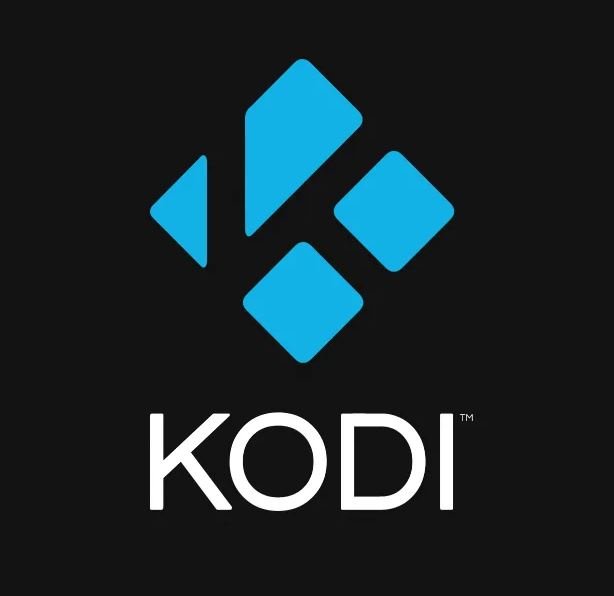
Finally, one of the best options for watching Live TV or live sporting games on your firestick or Android device is Kodi. In fact, Kodi is the best alternative to Live NetTV. However, Kodi works differently from other apps mentioned in this post.
Contrary to popular belief, Kodi is not dead. Kodi is completely legal and working. It is 100% free to use and provides users with unlimited content through add-ons. There are hundreds of free add-ons that provide live sports coverage on Kodi. However, some of these add-ons are shut down and many stop working due to copyright issues.
Thankfully, I have provided you with an updated list of the best Kodi add-ons to watch live sports, live TV, movies, and lots of other content for free. If you are a hardcore sports fan, you will need to check out our guide on the best Kodi add-ons for Live Sports. These great add-ons provide you with varieties of media content (including live sports action) to enjoy on your device.
As mentioned above, one of the challenges of Kodi add-ons is that they are shut down obviously due to copyright infringement or problems with the ISPs and government authorities. In some cases, the app developers abandon the project, thereby leaving their customers stranded.
However, whenever any Kodi addon shuts down or gets out of sight, another invariably comes up in its place. For instance, Terrarium TV used to be one of the popular streaming apps on Firestick, but after it shut down, apps like Cinema HD, Titanium TV, FreeFlix HQ, CyberFlix TV, and Typhoon TV replaced it almost immediately. Some of these apps even feature the same interface as Terrarium TV.
Some working sports add-ons on Kodi include ApeX Sports, Asgard, Pluto TV, Sportowa, The Boys, and The Crew. Before using any of the add-ons mentioned above, you must first install Kodi on your firestick. If you are using an old version of this application, we advise you to update your Kodi application, or else it won’t work. Asides from firestick, you can install Kodi on any device, including Fire TV, Android, iOS, Windows, and Mac devices.
Since Sports Devil is not working, we will install the Sports Lounge add-on in this guide. With the help of this add-on, you can watch as many live sports matches as you want. Also, you can watch highlights and replays of sports events, including the UEFA competitions, the World Cup, and other European sports tournaments.
The best part is that this add-on is completely free of charge. Hence, it is the best option for anyone who wants to watch live sports action without paying any money. Since the Sports Lounge app isn’t available on Amazon Store, we will have to enable Unknown Source on Kodi.
That said, follow the instructions below to install Sports Lounge on Kodi:
- If you have installed Kodi on your firestick, launch the app.
- From the home screen, click on the Settings or Gear icon near the Power button as seen on your screen.

- On the next page, you will see a list of several categories. Select the System folder.

- Click on the Basic option and toggle it to the Advanced or Expert mode, as shown in the screenshot below.

- From the left-hand side of your screen, select Add-ons, and on the right-hand area, select the Unknown Sources option and hit the select button.

- Now you will get a warning message. Ignore the message and click on Yes to enable this option.

- Now that you have enabled the Unknown Sources option. Go back to Settings and click on File Manager.

- Hover to Add Source and press the select button.

- A window will pop up on your screen. You will see the add file source dialog under the tab; select the None option.

- You will be asked to provide a source URL: type this link – https://flechanegra.github.io and select OK.

- At the bottom of the page, enter the name of your source. We will save the name with ‘Sports’ and tap the OK button.

- When you hit the OK button, you will see that the source name appears on both sides.

- When you see that, go back to the Settings tab and select the Add-ons folder close to File Manager.

- Click on the ‘Install From Zip File’ option when you see it.

- On the next page, you will find a list of files or folders, and you will see the Sports folder you named earlier.

- When you click on the Sports folder, you will see a zip file like repository.flechanegra.zip. Click on this to install from the repository. You will wait a while for it to install. You will be notified as soon as the Flecha Repository is installed.

- After seeing the notification, click on the Install from Repository option on the same screen.

- When you see a list of installed repos, open the Flecha Negra Repository.

- The Flecha Negra repository name will appear on your screen. When you select open it, you will see a list of several categories. Choose Video Add-ons.

- After tapping Video Add-ons, you will see a list of add-ons. Scroll down and select the Sports Lounge option from there.

- You should be able to see information about this Add-on, so click the Install button at the bottom right area of the screen and press the OK button.

- Once you click the Install button, a new window will appear on your screen, asking for confirmation. Click on the OK button.

- You will wait for a while to download and install Sports Lounge. After a few seconds, you will get a message that the SportsLounge Add-on has been installed.

- Return to the Kodi home page and select Add-ons from the left-hand area of your screen.
- Now click on Video Add-ons and select Sports Lounge from the right-hand side.

The Sports Lounge icon is working perfectly. When you launch it, you will see a list of sports links. When selecting a link you want to watch, wait for seconds for the system to scrap the link. Afterward, you can watch any live sports match from there.

Some of the features of the Kodi app include:
- It is available in several languages.
- It provides subtitles.
- The app ensures the privacy and security of its users.
- You can stream as much content as you want in different languages.
- It provides the best picture and video quality for an enhanced streaming experience.
- You can install as many Kodi builds and add-ons to stream more content.
How To Watch Live Sports On FireStick [Official Apps]
Already, I have shared with you some free methods to watch live sports on firestick. However, these free methods are not only unreliable but are illegal. There are other paid apps for streaming live sports matches on your Firestick. We call them official apps because they are available for free download in the Amazon App Store. However, they require a subscription to use.
If you are looking for a reliable, safe, and legal way to watch many live sports games on firestick, you may consider trying on some live TV streaming services.
Here are some live TV streaming services that can help you watch your favorite sports on your television:
1. ESPN+

ESPN+ is a popular streaming service in the U.S. and is known by many sports fans for telecasting live sports events. This sports network is owned by Disney Media & Entertainment in partnership with ESPN Inc. This streaming service was launched in 2016, and since then, it has garnered more than 14 million users worldwide.
ESPN allows you to watch some of the best sports programs on the planet, including AFC, CFL, MLS, NHL, La Liga, U.S Open Cup, UFC, Boxing, Golf, Soccer, and more. The ESPN app is available for direct download on Amazon’s Store.
Luckily for you, the subscription cost of this streaming service is not expensive. You can watch ESPN on firestick and enjoy your favorite sports programs by paying $4.99 every month. Additionally, you can as well get a yearly subscription for $49.99. It has a 7-day free trial available. In case you are already subscribed to ESPN+, you can watch live sports events and matches as they happen on the pitch.
Additionally, you get access to other networks such as Longhorn Network, SEC Network Plus, ESPN, and many more. This service is unique from other streaming apps because of its exclusive access to Pay-Per-View Ultimate Fighting Championship (UFC) matches.
That means every martial arts fanatic can purchase and steam UFC fights and PPC events on the ESPN+ platform. You also enjoy original content, highlights, and replays of your favorite fights. If you aren’t aware, ESPN+ gives you exclusive access to ESPN’s live sports games, original programming, and on-demand content.
All sports matches on ESPN+ can be streamed in HD resolution. It is disappointing that ESPN+ doesn’t let users stream in 4K because most streaming services offer 4K. Nevertheless, you can watch live sports events in HD, which is decent.
ESPN+ is a must-have sports app on your firestick if you are a sports fanatic. If you watch ESPN+ content on your firestick, you will need an active account and subscription plan. See this guide to download, install and watch ESPN Plus on your firestick.
2. Hulu TV

With over 35 million users, Hulu is one of the biggest streaming platforms in the United States. This popular streaming service provides a variety of live TV channels for almost any category you can think of. If you are a sports lover, you will be happy with the sports channels on Hulu.
Hulu has a Live TV plan that provides users with 65+ channels for TV shows, News, Sports, and more. Hulu offers several channels, including CBS, ESPN, ESPN 2, ESPNews, FOX, NASCAR, Golf Channel, NBC, FS1, and many regional channels.
This streaming service costs $54.99 per month. It also offers a free trial, premium network add-ons, and different subscription plans. You can cancel your subscription plan at any time. Unlike ESPN, Hulu is expensive but worth the money spent.
3. DAZN

Although DAZN is a paid streaming service, it offers a one-month free trial to users. DAZN allows you to watch many sports events, such as UEFA, La Liga, and the FIFA World Cup. DAZN can stream content in different countries and can be accessed by users in Brazil, Germany, Italy, Japan, Switzerland, Spain, and Canada.
DAZN owns digital rights for sports events broadcasted in countries such as Japan, Germany, Austria, Switzerland, and Canada. You will not experience hassles with this streaming service because it is compatible with many devices, including gaming consoles, smartphones, tablets, Fire TV devices, and other devices.
4. YouTube TV

This streaming service could be the most generous official streaming app on this list. Despite having paid subscription plans, YouTube TV lets you stream content on its platform for free for up to six months. As a matter of fact, YouTube TV comes with more features than regular streaming applications.
Google’s live TV application, YouTube TV, allows you to watch live sports on FireStick. It has a live TV option and on-demand content for you to enjoy. It serves more than 80 US-based channels and networks and more than 40 local network channels. Additionally, YouTube TV has a list of more than 85 channels, providing wide coverage of news, movies, entertainment, and sports events.
With YouTube TV, you can stream all the major TV networks, as well as major broadcasting & cable services. If you want to watch sports, there are many channels to choose from. Sports channels on YouTube TV include ESPN, ESPN 2, NBC Sports, MLB Network, NBA TV, and NFL Network.
These channels above provide you with live sports events, tournaments, league news, and updates. In addition to that, you can watch match analysis, reviews, replays, and highlights of sports matches that have been played.
At the time of writing, the MLB World Series and NBA Finals can be streamed on YouTube TV. You can sign up for more sports channels in your YouTube TV subscription to get wider coverage of live sports content. This extra bundle is known as the Sports Plus add-on, and it comes with additional sports networks such as FOX Soccer Plus, NFL RedZone, FOX College Sports, TVG/TVG 2, MAVTV Motorsports Network, GOLTV, and Stadium.
YouTube TV may be expensive for some users, but it boasts great features such as 4K streaming, 4K Plus add-on, and unlimited cloud-based DVR functionality. Despite these great features, YouTube TV has some shortcomings. First, it requires a VPN for downloads, which may not work on an internet connection below 5mbps. The biggest drawback is that it isn’t available in certain countries.
Follow the quick steps below to get YouTube TV on your FireStick:
- Ensure that your smart TV has a smart internet connection.
- Hit the Search engine icon.
- Type for YouTube TV and hit the search icon.
- When you see the YouTube TV application, scroll down and click Download.
- Wait for a while for the application to download.
- After downloading the application, ensure it has been installed on your device.
- Now, open the application and return to your home screen.
- You can consider moving the app to your home page.
Features of YouTube TV
Below are some of the features of YouTube TV:
- It provides unlimited Cloud DVR storage.
- Saved videos can be stored for up to 9 months.
- It provides live programming and streaming services with major broadcasting channels.
- It gives you access to more than 70 networks, such as ABC, FOX, ESPN, HGTV, etc.
- It offers different subscription plans for single individuals and households.
- You can use the streaming service for free for six months.
5. fuboTV

Fubo TV is one of the best live TV streaming services for sports lovers. Most people prefer this streaming service because it offers lots of live sports channels such as ESPN, ESPN 2, Fight Network, Golf Channel, NBA TV, NFL Network, Tennis Channel, MLB Network, Stadium, NHL Network, etc.
It was initially launched for watching soccer content only but has expanded its programming, and today, it broadcasts different sports events, including international soccer matches, hockey, basketball, baseball, American football, fight sports, and golf.
This streaming service has acquired exclusive rights to stream Serie A and Coppa Italia matches in English for Canadian residents. Consequently, fuboTV subscribers in Canada can enjoy full coverage of Serie A events.
It is impressive that fuboTV provides live streaming of major TV networks in the US, such as FOX, CBS, ABC, and NBC.
Apart from sports, Fubo offers channels in other categories, including Kids, Devotional, Music, Entertainment, etc. fuboTV lets you watch channels such as Univision, ABC, AMC, Hallmark, and HGTV. There are more than 100 channels coupled with add-on packages, which you can access after downloading the fuboTV app on the Amazon App Store. The pricing starts from $69.99 (a month) up to $99.99.
6. Vola Sports

Vola Sports provides live streaming features for Android and firestick devices. It provides you with more than 150 live sports channels across the world for you to choose from. They have a fantastic channel list filled with exciting sports networks and channels such as WWE, FS1, FOX Sports, ESPN, Tennis Channels, and many more.
Sports and football are the major sports content you will find on this streaming platform, but you can still stream other sports, such as American football, Basketball, MMA, etc.
7. Oreo TV

Oreo TV was designed and launched as a movie-streaming app with live-streaming features. The Oreo TV app features a neat and responsive interface that lets you easily stream content on multiple devices. Amazingly, this streaming app provides content for you to stream without logins, account registration, or subscription.
One of the features of this app is that it provides an uncluttered app experience. The app’s interface shows you various sports events, such as tennis, hockey, football, cricket, basketball, etc.
Best VPN for Streaming Live Sports on FireStick
Are you aware that using third-party apps such as Mobdro, Sportsurge, Redbox TV, Lepto Sports, Free Flix HQ, and other streaming apps that are not available on the Amazon App Store can land you in legal trouble? Also, there are chances your data can be stolen by unofficial apps.
You are advised to hide your identity with a VPN if you use any third-party app to stream live sports on your firestick. There are hundreds and lots of VPN services available for you to choose from. We have an in-depth guide on the best free VPN and cheap monthly VPNs for Kodi and firestick.
We do not recommend you use any free VPN service for streaming live sports but instead, get a paid service that gives you what you are paying for. Some of the best VPNs are:
- ExpressVPN.
- NordVPN.
- AtlasVPN.
- SurfShark.
- IPVanish.
- iTopVPN.
- PrivateVPN.
- PureVPN.
- Private Internet Access (PIA VPN).
- CyberGhost.
- TunnelBear.
You can take a look at these VPNs and their subscription plans before choosing the one for your needs. Still, I recommend you try out ExpressVPN. This VPN service makes you untraceable while using the internet as it hides your IP address and shields your web traffic from your ISP and government. It also helps you bypass geo-restrictions on any streaming app or device.
Geo-restrictions mean streaming apps can stream their content in certain regions or countries like the USA, UK, Canada, Australia, France, Pakistan, etc. If you want to stream TV channels in banned countries, you will need a VPN.
Furthermore, a VPN is all you need to unblock content on a streaming platform like Netflix, for instance. using a VPN gives you access to the Netflix US or UK library.
Click Here To SignUp To ExpressVPN Today and follow the steps below:
- Go to your Firestick home screen.

- Use the search feature to find ‘ExpressVPN.’

- After typing and searching for ExpressVPN, you will see a list of options like the one below.

- The app will appear on your screen.

- Use the Get button to start downloading the application.
- If you don’t have an account, visit the ExpressVPN official website and place your order.

- Enter your Login ID.
- Enter your Password.

- Sign in, connect to any server of your choice and start streaming.

Is It Safe To Watch Live Sports On FireStick?
Sports is one of the most watched content on TV. Football, for instance, is watched by more than 2 billion people worldwide. You may be wondering to know if it is safe for you to watch live sporting events on your firestick. Well, it is safe.
Live sports events and games are broadcast on the sports networks and channels licensed to show that event. However, some sports channels broadcast to users in some regions, thereby preventing people outside that region from streaming the content.
Although watching live sports on firestick is safe, watching free content on your device may expose your IP to your ISP or any government surveillance agency monitoring your internet activity. Therefore, using ExpressVPN can hide your IP address and ensure your online security and privacy.
Frequently Asked Questions (FAQs)
Can I watch live sports on firestick for free?
You can watch live sports and other media content, such as movies, documentaries, and TV shows, on your firestick device for free. However, you may have to sideload and download some third-party apps on your firestick using Downloader.
What do I need a downloader app for?
The downloader app is used for sideloading third-party apps (applications that can’t be found on the Amazon App Store) on your firestick for you to stream live content for free.
Do I need a subscription package to watch live sports on my FireStick?
To start with, you must first understand that there are two types of apps for watching live sports on firestick – official apps and unofficial/unverified apps. Premium apps will require you to subscribe or have an active account before you stream, whereas third-party apps are ad-supported and free to use.
Do I need an antenna to watch live sports on my firestick?
Unlike cable television, you need to use an antenna to watch live sports content on your firestick. In other words, live TV content can be streamed on firestick without connecting an antenna. Therefore, the Amazon Firestick is one of the best alternatives for cable television.
Is Live NetTV free and safe?
The Live NetTV app is not only free but also safe to use on your Fire TV stick device.
What are the subscription fees for Lepto Sports?
The Lepto Sports app does not have subscription charges. You can watch and download content from the app for free.
Does Lepto Sports Have Ads?
Lepto Sports is an ad-free application. Hence, you won’t see boring and annoying advertisements while using the app. It is very popular among firestick users because of its ad-free feature.
Is Lepto Sports Illegal?
Lepto Sports get its content from many TV channels and networks around the globe. We advise you to use a VPN while using third-party apps like Lepto Sports.
Are free streaming apps legal?
TechInsidr cannot independently ascertain the legality and legitimacy of all the free apps mentioned in this article. Our usual rule of thumb is that users should exercise caution, especially when using any app that isn’t gotten from the Amazon App store.
To save yourself from having legal issues or security breaches, I recommend you use a VPN service like ExpressVPN.
What are The Best Alternatives For Lepto Sports?
Apart from Lepto Sports, there are dozens and hundreds of sports apps you can use to watch live sports games. Some of these apps strictly provide sports content, while others provide a wide variety of TV content, including sports channels. You may need to check out platforms like Cinema HD, Live NetTV, Mobdro, Saphhire TV, Redbox TV, Peacock TV, TeaTV, UnlockMyTV, and Free Flix HQ.
Is Lepto TV break-free?
Lepto Tv doesn’t have ads, which makes you enjoy watching your favorite sports teams without interruptions.
Can I use streaming apps anywhere in the world?
Many streaming apps are designed to show content in specific locations. Some apps restrict their content to users in the United Kingdom, the United States, and Canada. Thanks to a VPN like AtlasVPN, you can circumvent these restrictions and watch live sports events from anywhere globally.
Conclusion
There are a lot of advantages to watching sports on FireStick, whether you love the sport or not. You can enjoy unlimited access to many channels that show all kinds of sports, from tennis, golf, basketball, cricket, and soccer matches to live football games.
Watching live sporting events provide great joy to sports fanatics, and the most accessible and affordable way to get it is through a firestick. In this article, we listed plenty of apps (free and paid) to stream sports events and matches. With these apps, you will not have any problems watching local and international sports matches as they take place.
For instance, Live NetTV, Mobdro, Kodi, and Plex provide you with thousands of channels to watch. Also, Lepto Sports is another sports app that shows you matches of your favorite sports teams and superstars for free. It has more than 200 live channels and will not ruin your streaming experience with annoying pop-up ads.
I know you want to stream live sports for free on your firestick. Regardless, I recommend you get a paid subscription to any reliable streaming service and get value for what you purchased.
To avoid getting caught up in legal troubles, I advise you to use any free streaming app but do not forget to use a VPN. Some of these free apps may contain illegal content, so you must stay protected while watching them and not excised. By installing the best VPN for Firestick, you will stay safe while streaming content on any third–party app.
Use a VPN if you will be streaming content on any third-party app. The best way to enjoy live sports action is to stay anonymous by protecting yourself with a VPN like ExpressVPN or IPVanish. We have tested them and confirmed that they are effective at what they do.
If you are having issues using a VPN on your device, see this guide showing you how to install a VPN on your firestick. Ensure you follow the installation guides, and you are good to go. Is it possible to watch live sports on FireStick? Yes, it is! All you need to do is follow the steps in this guide, and you can stream live games from anywhere.