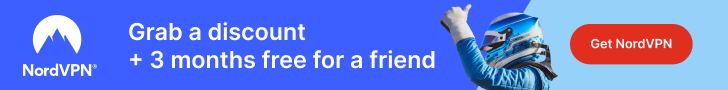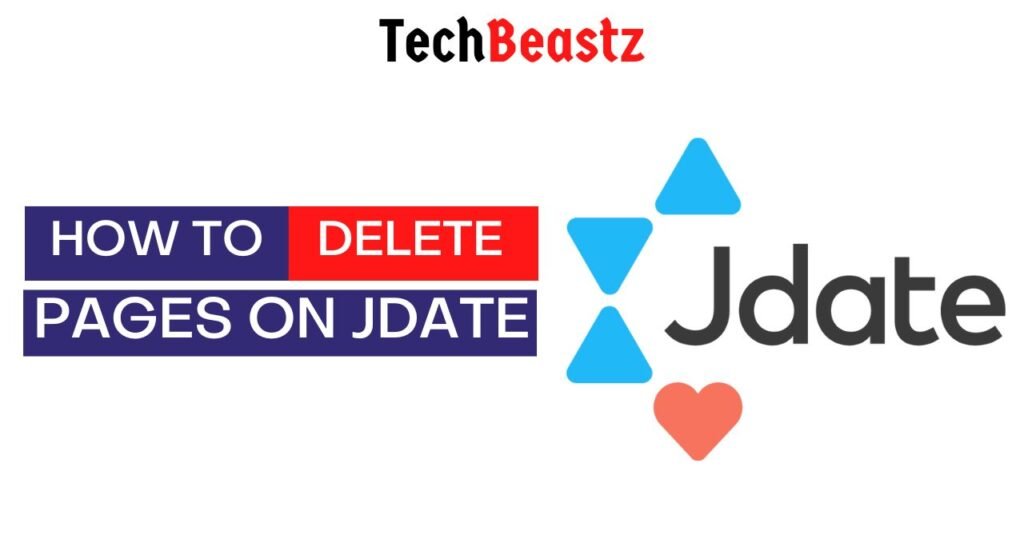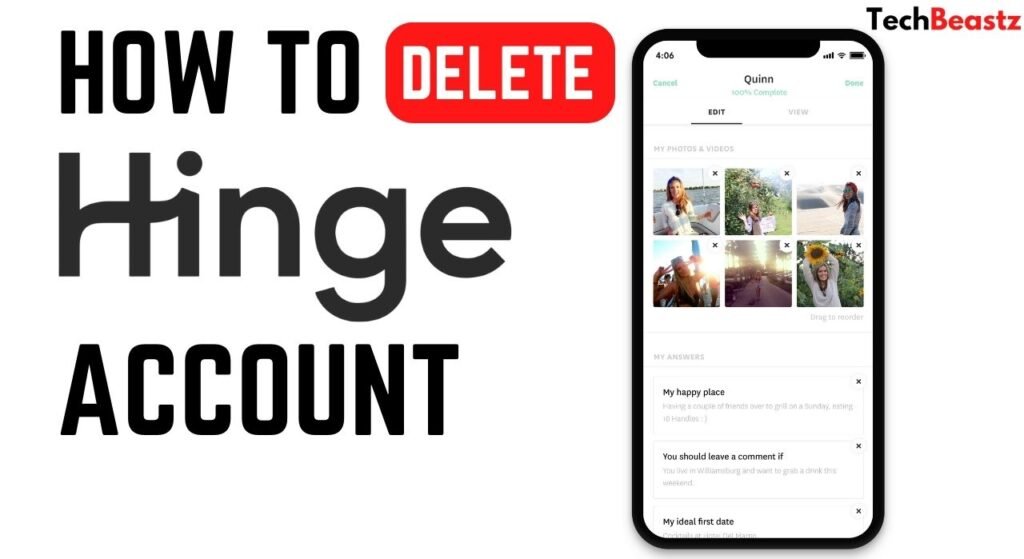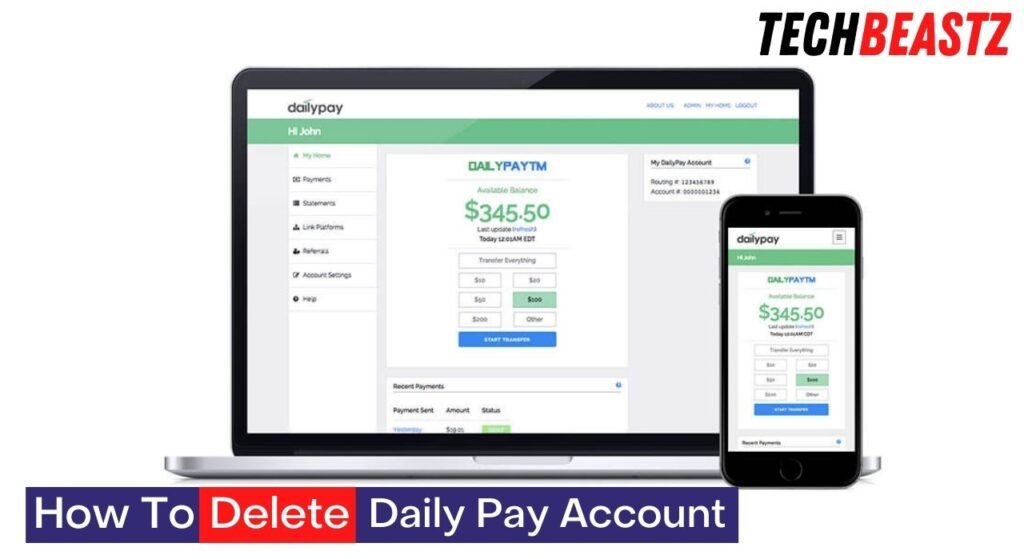JDate is an online dating service that connects you with Jewish singles in your area. If you want to date or flirt with Jewish singles, JDate is one of the places where you need to visit.
In this article, you will learn how to delete a JDate account. Perhaps, if a Jdate account owner dies, you can always refer to this article to close the account for the deceased.
Follow the procedure below to delete your Jdate account;
- Log in to your Jdate account via the website.
- Navigate to your profile page after logging in.
- On your profile page, click the thumbnail of your profile photo at the top right corner.
- On the new window, select “Account Settings.“
- Tap “Profile Display Settings“.
- Click the “Permanently Delete Profile” option.
Your Jdate account will be deleted. This process is applicable if you wish to use the web version. However, you can also delete your Jdate profile using the mobile application on both Android and iOS operating systems.
How To Delete Jdate Account on Mobile
To delete your Jdate account on the mobile application, follow the procedure below;
- Launch the Jdate app.
- Ensure you are logged into your account.
- Tap the 3 bars at the top right corner to take you to your profile menu.
- Click “Profile Display Settings” from the options.
- In the new window, tap “Permanently Delete Profile.“
What Happens After You Delete Your Jdate Account?
Several reactions take place after you request the deletion of your Jdate account. Deleting your Jdate account is a permanent process and can not be reversed. Once you delete your account, you won’t have access to it anymore.
If there is any information on your profile, you will not be able to reaccess it once you delete your account. It includes your profile data, messages, and all matches made with other users in the app.
Also, have in mind that you will be unable to recover your Jdate account after you delete it. If there is any information in your profile that you deem important, you should retrieve it before proceeding to delete your account.
Does Deleting my Jdate Account Cancel My Subscription?
Unfortunately, deleting your Jdate account has nothing to do with your in-app purchases and subscriptions. If you have a subscription running, ensure you turn off the auto-renewal before deleting your account.
If you do not turn off the auto-renewal, you might get billed subsequently, even after deleting your profile. To prevent such loss, you should turn off the feature first. In the next subheading, I will show you how to turn off auto-renewal.
How Do I Cancel Auto-renewal On My Jdate Account?
With every subscription purchase you make on Jdate, the auto-renewal option is turned on. You don’t have to turn on yourself, although you can do that if you wish. As long as you subscribe, the feature will be turned on.
If you made your subscription through the Jdate website or the Android application, you could easily turn off the auto-renewal feature by following a few steps. You should ensure to turn it off before the specified renewal date.
To turn off the auto-renewal feature on the website or Android application, follow the procedure below;
- Open the Jdate mobile application for Android or the website.
- Log in to your account.
- If you are using the website, tap the “photo thumbnail” or the three-bar icon if you use the app.
- Select “Account Settings“.
- On the new page, select “Manage Subscription.“
- You will be redirected to a new window, where you click “Stop Subscription.” This will stop any future billing.
- On the new page, you will be asked to select why you wish to end your subscription. Choose one out of the options available.
- After that, click “Stop Subscription.“
Turning off the auto-renewal feature on your Jdate app or website is as simple as that. When you submit the request, a confirmation email will be sent to you from Jdate, notifying you that your request has been processed.
However, if your paid plan is still running, you will have access to all the paid features on the site or app until the current subscription expires. Ensure you do it before your subscription is renewed, as Jdate does not offer a refund.
If you made your purchase or subscription through iTunes, Jdate is not in control of your auto-renewal. The auto-renewal will be linked to your iTunes account, and you can only turn it off from there. Jdate does not have the authority.
To turn off your auto-renewal on Jdate if you purchased your iTunes account earlier, please refer to iTunes to turn it off. You can only use the procedure above if you subscribe to the application.
Why Do People Delete Their Jdate Profiles?
As you should know, Jdate is a dating platform where you can meet people around you and probably make connections that could be long-term. People do not just delete their profiles without valid reasons.
The most common is when someone finds a match and is no longer interested in the dating site. When you find a connection you would like to work on, there is no point in staying on the dating platform anymore. You should delete your account.
Also, people delete their accounts on dating sites because of cyber attacks. Dating sites are the most prone to cyber-attacks, and there is a risk of losing your personal data to hackers. To avoid this, you might consider deleting your profile.
Basically, those are the major reasons people delete their Jdate profiles after spending time creating it. Once again, please turn off your auto-renewal feature before deleting your account.
Wrapping Up
Once you have made up your mind to delete your Jdate profile, you must follow the procedure I explained earlier. You can either delete your account via the website or the mobile application. After deleting your account, you can also delete the application from your device to save storage space.