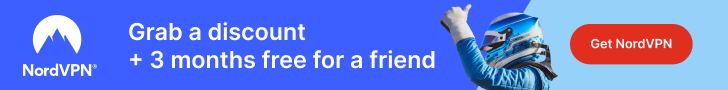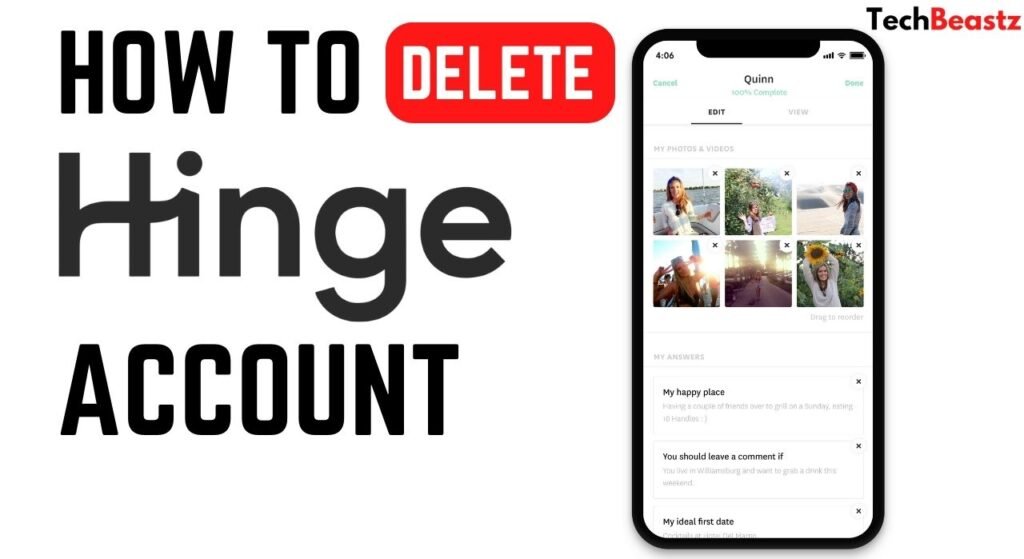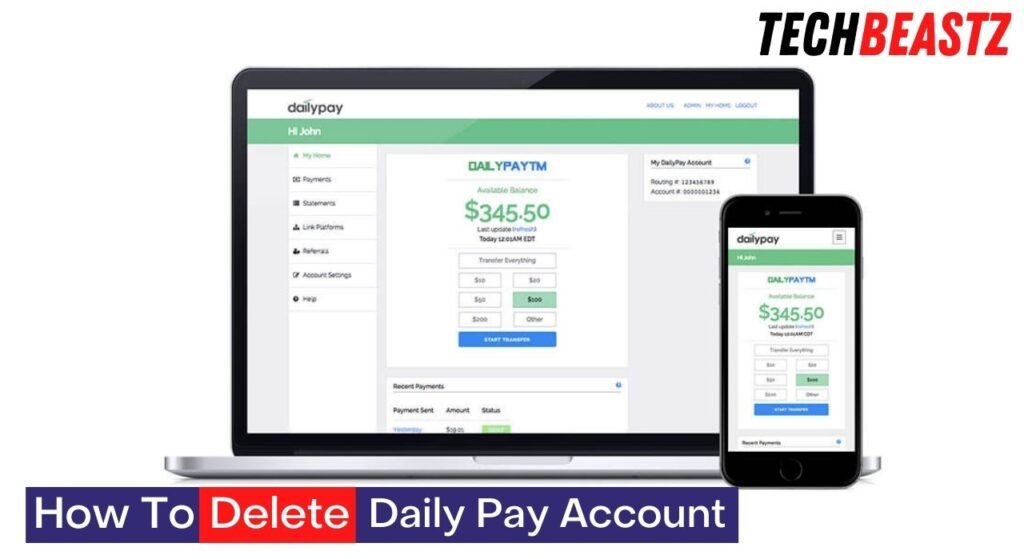Hinge is one of the top dating networks ranking with the likes of Bumble, Tinder, OkCupid, etc. However, over the years, Hinge has grown so big and is expected to exceed its competitors in terms of users very soon. For now, it is not so popular.
As a user of Hinge, you have access to various options like meeting new people around where you live and creating connections when you feel like it. You also have total control over your account and use it anyhow you wish.
However, at some point in time, you might want to delete your Hinge account for personal reasons. You might wonder if this is even possible, especially if you have been using the account for a long time. Well, I will show you all of that in this article.
Can You Delete Your Hinge Account?
You might be wondering, can you even delete your Hinge account? There are so many dating networks online whereby users can’t delete their accounts when they no longer need them. You might also want to believe it is the same with Hinge.
Let me make it known to you now that it is possible to delete your Hinge account. You can delete it at any point when you feel you do not need it anymore. If you are unfamiliar with the app, you might find it challenging. Therefore, I will show you how to do it quickly.
How Do I Delete My Hinge Account?
When you are ready to delete your account, you should follow the easy steps I will show you here. The whole process will be done on your mobile, so you don’t need to send unnecessary emails or texts to the company to do that for you.
However, after deleting your profile, you should be aware that you can no longer access your Hinge account. As soon as you delete your profile, you erase every piece of information stored on the database. Let’s see how to proceed with the deletion.
1. Open the Hinge app
You might choose the website, but I recommend using the mobile application as it makes the whole process easier and faster.
2. Log in to your account
The next step is to get into the Hinge account you want to delete. Once you are in, go to your profile. To access your profile, you will find a profile icon as soon as you open the mobile application.
3. Delete your account
When you open the profile option, you should tap “Account.” This option will bring up every information about your account with Hinge. Scroll to the bottom, and you will find “Delete Account.” Tap the option and confirm to delete the account.
After deleting your account, you probably won’t need the Hinge app anymore. Therefore, you can uninstall it immediately after you delete your account. However, if you need it some other time, you can keep it on your device.
How Do I Delete My Hinge Profile on Facebook?
Kindly note that this does not apply to everyone. You can only delete your Hinge profile on Facebook if you have signed up to Hinge via the social network. However, if you signed up to Hinge via a different method, you don’t need to delete your profile on Facebook since you don’t have any.
If you have deleted your Hinge account and also wish to delete your profile on Facebook so you don’t continue receiving notifications, then you should follow the procedure below;
1. Log in to Facebook
You can either log in to Facebook via the mobile application or the website. All you have to do is log in to your profile associated with Hinge.
2. Go to “Settings & Privacy”
When you open your Facebook profile, you will find various options, including “Settings & Privacy.” Navigate and select “Settings.”
3. Navigate to “Security”
Under the “Settings” option, you will find also find a “Security” option. Select it and find “Apps & Websites.”
4. Find Hinge and Remove
You will find an option to “Edit” under the “Security” section; tap it to see all the apps and websites you have logged into with Facebook. On the list, look for Hinge and tap it when you see it. You will see a “Remove” option, select it and confirm to delete your profile.
How Do I Pause My Hinge Account?
Instead of deleting your Hinge profile permanently, you can pause your account for a while. This way, you would have access back to it anytime you like. It could be that you found someone exciting and would love to stay off the app for some time.
Pausing your account will only hide it from other users, but you won’t lose your profile and matches. So how can you pause your Hinge account? Let’s find out.
1. Log in to your Hinge account
Ensure you log into the account you want to pause. Upon logging in, navigate to your profile. You will find the profile icon at the bottom right corner of the homepage.
2. Navigate to “Settings”
When you get into your profile, you will find several options. Look for the “Settings” option and select it.
3. Pause your account
Under settings, you will also find a list of options. This is also where you will see the option to pause your account. When you find “Pause,” toggle the switch next to it. When you do that, you will receive a notification to confirm the action; go ahead if you want.
Wrapping Up
There are so many reasons people choose to delete their Hinge accounts. However, the most common reason is when they find what they are looking for. Whenever you finally find a perfect match, there will be no need for the account anymore.
You must delete your account to avoid receiving new matches and notifications in such instances. Also, if you feel like you only found a temporary link up, which is not solid yet, you might as well pause your account and open it whenever you like again.