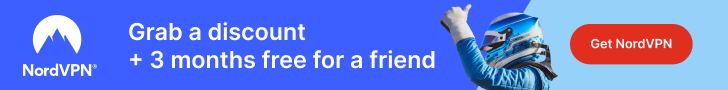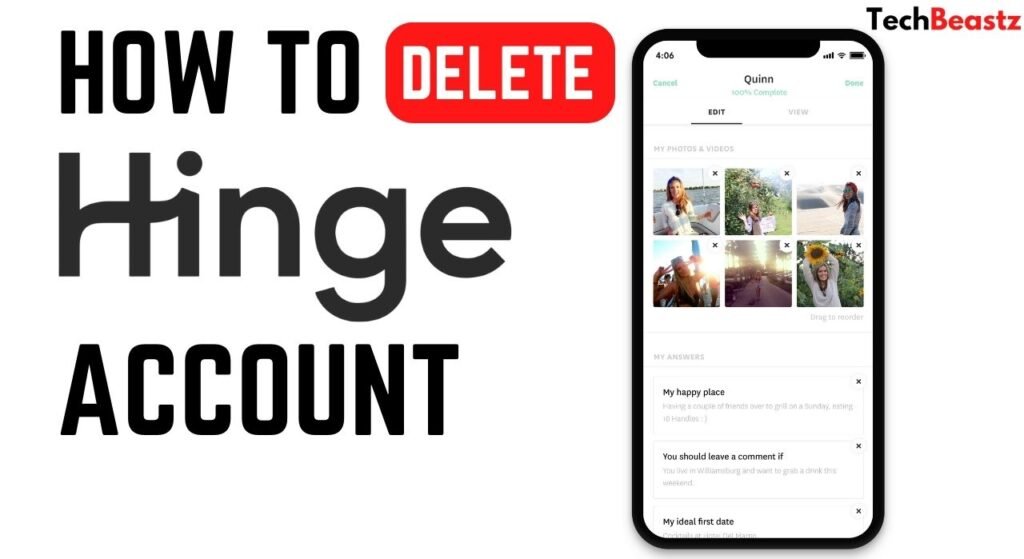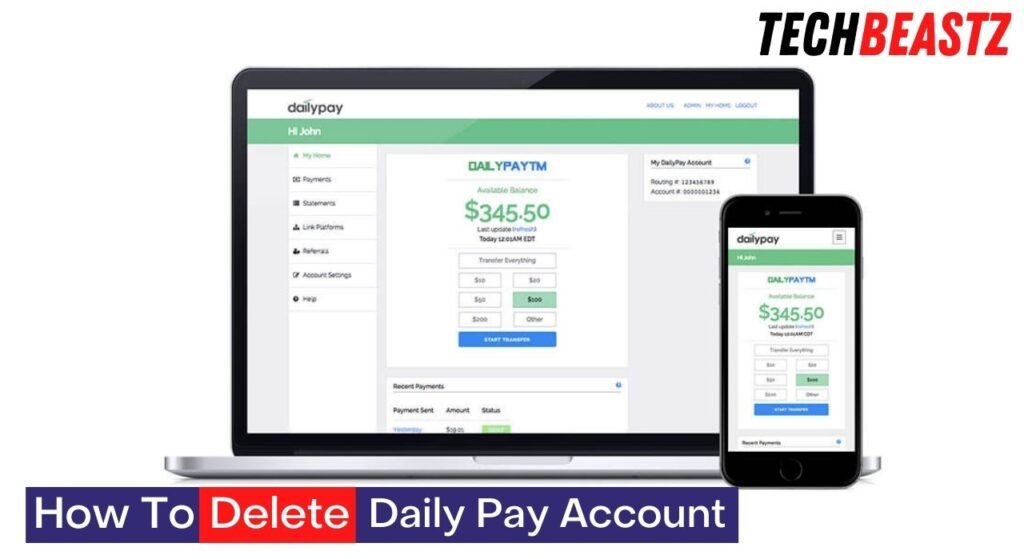PUBG is an online multiplayer game that involves your interaction with other online users, you can add friends to play with you, but like any online game, there are occasionally unpleasant users. You must also avoid these toxic players if you want to enjoy the game.
It’s crucial to surround oneself with supportive individuals that share your perspective on the game to get the most out of the PUBG experience. You might have added a friend, but you don’t want to play with them any longer because they don’t share the same interest with you in the game. If you are in this category and would like to delete your friends in the game, follow our guide in this article and begin to enjoy PUBG with the people you want just the way you like it.
How To Delete Friends in PUBG Mobile
To delete a friend from PUBG Mobile, complete these steps:
- Step 1: Launch PUBG Mobile on your phone and go to the “Friends” option on the left side of the lobby screen.
- Step 2: Select “Game Friends” from the “Friends” menu. This will show a list of all of your platform buddies.
- Step 3: Select the buddy whose name you want to delete from the list by clicking the remove button (X).
- Step 4: To complete the action, click “OK.” The mentioned friend will be deleted and won’t appear on your PUBG Mobile friends list anymore.
How do I remove a friend from PUBG Mobile?
You can remove a friend from PUBG by selecting their name in the friends’ list and choosing “Unfriend“.
There is a difference between removing a friend and deleting a friend. When you remove a friend on PUBG, you unfriend that friend, but when you delete a friend on PUBG, the friend will not show up on your friend list anymore.
How can I block a player in PUBG?
In PUBG, you can block someone by visiting their profile and clicking the three lines in the upper left corner. Then Select “Block this user” next.
You can stop the player(s) from contacting you or joining your game in PUBG by blocking them. They won’t be able to join your game if you block them, and they won’t be able to view your name, messages, or game status.
Can I appear offline on PUBG Mobile?
On PUBG mobile, it is possible to appear offline. Some of the functionality offered in the online mode won’t be available to you if you opt to do this, though.
How can I search for my Facebook contacts on PUBG?
Open the game and select the Friends option at the top to search for your Facebook friends. Put your Facebook name in the “Find Friends” box and press Enter.
How does the PUBG Mobile tier system operate?
Players in PUBG Mobile can quickly advance up the tier rankings by engaging in competitive play during ranked seasons. To advance in the PUBG tier rankings, though, you would have to earn RP, which you get according to how well you do throughout the games. Because the rankings are solely determined by a player’s aggregate RP score, you must participate in increasingly challenging battles and accumulate enough RP to reach higher levels.
How can your ranking on PUBG Mobile be raised?
The following are some of the most crucial metrics that significantly affect your ranking:
- Survival Rating
- Kill Rating
- Damage
- Supplies
- Support (health restored, revived).
Users’ survival and kill ratings are what the PUBG Mobile tier system mostly takes into account. However, it is important to note that the kill rating only makes up roughly 20% of a player’s overall rating. Therefore, it doesn’t have a big impact. It is advised that you prioritize winning more games than killing as many people as possible.
To locate your current rank on PUBG mobile, tap on your ‘Profile‘ option in the top-right corner of the screen to display your current rank and other information about your standing.
How do I apply Paint in PUBG Mobile?
Follow these steps to apply paint in PUBG Mobile:
- Step 1: The first step is to locate paint in the game’s Inventory section. Go to your inventory and look for the Paint option there.
- Step 2: When you locate it, tap on the Paint icon to be prompted to use it. Press the “Use” button.
- Step 3: After selecting the use option, you will be directed to the lab where the available weapons are displayed. Any of the various firearms can have their skin changed by clicking on it.
Setting a killing effect for weapons in paint
Paints can also be applied in your lab to give a Kill effect to a certain weapon. You must have a specific quantity of Paint boxes to change a weapon’s Kill effect.
The final effect will also require certain Metals, which you will need. If you don’t already have the necessary Metals or Paints in your inventory, you’ll need to buy them from the game’s store. You can start applying the effect in the lab after you have the necessary materials.
Conclusion
PUBG is a very interesting game, and having the right friends to play it can make it even more enjoyable. But whenever you feel like your friends are not engaging in healthy gameplay, you can permanently delete them and get new friends with whom you can enjoy the game. Simply follow the steps outlined in our guide to help you through the process.