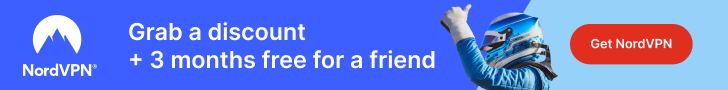The standard way to delete a Weebly website is to tap on the Grey sites dropdown on the top left of the screen and then click the three horizontal dots for the site you want to remove, which will now present an option there to delete. However, there are more details to this popular solution that users in a relative situation should know.
It is a seamless process to set up a Weebly site. However, a little complexity comes to light when you decide to run a website in the long term. Users, especially beginners, who can’t keep up with the required consistency of time and investment or have no interest in using a site on Weebly may want to delete it. Here is a simplified and well-detailed process on how to go about that:
How To Successfully Delete a Weebly Site (Step-by-Step)
While Weebly offers access to customizable webpage designs and helpful tools to build your website, you may have outgrown Weebly’s services and want to delete your account. Follow these steps to achieve that.
Step 1: Log in to your Weebly account
Of course, you can’t carry out any administrative function outside your account. So, log in to your Weebly account and click the site list dropdown in your dashboard. This will display a list of all the sites under your account.
Step2: Select the site you want to delete
Among the list of all the sites under your Weebly account, scroll to find the site you want to delete, and then tap on the three dots button for that site. This will present two options: Copy or Delete. Click on the “Delete Site” option.
Step 3: Confirm deletion of the account
When you tap the ‘Delete Site’ option, you will be required to confirm the deletion of the site. Hence, tap the “Delete site” button to delete the site from your Weebly account permanently.
Step 4: Instant deletion or wait for some time for changes to be effected
If your site is larger, it may take some time for the deleted site to be removed from the list of sites available under your Weebly account. But, generally speaking, it is an instant prompt.
NOTE: This process is irreversible, as there are no conceivable ways of retrieving your content back if you have wrongly deleted your Weebly site.
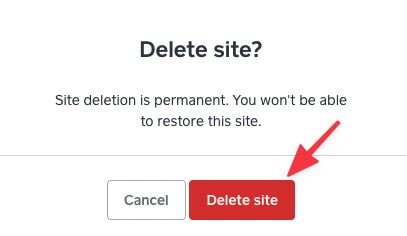
What happens after I delete a Weebly account?
Away from deleting a site under your Weebly account, some people would want to delete the Weebly account. If that is you, you should know what the action can and can not do, mainly concerning personal information and related matters.
To begin with, after you’ve successfully deleted your Weebly account, all paid services will be canceled, and your published websites will go offline. However, not all your data will be deleted after you delete your account.
Meanwhile, unlike the permanence of site deletion, you can retrieve deleted Weebly accounts by reaching out to the Weebly support team.
Why Do People Delete Their Weebly Accounts?
There are several reasons why people would want to delete either a site under their Weebly account or the account itself. Knowing these reasons can proffer solutions to your questions about using the publishing and web hosting service.
One of the common reasons why people consider deleting the complete account and getting rid of Weebly is because they have gravitated to another rival platform like WordPress or no longer find a place in the online presence.
Aside from that, people do create new sites on Weebly to check a feature or an app since there is no option for previewing the page before publishing. The platform allows users to create ten sites per account.
So instead of taking the risk of playing around on the live site, people create a test site by copying the original site in minutes and checking the features. After testing, they would want to delete the old test sites to create a new one because of the limit.
Final thoughts
It is one thing to want to delete a site on Weebly, and it is another to delete the complete account to get rid of Weebly completely. Deleting a site under your Weebly account is straightforward, as explained above. However, the platform does not offer a trash bin, so there is no option to recover the deleted content.
So, before you tap that delete option, you want to ensure you are deleting with certainty. Meanwhile, concerning site deletion, it is a common encounter to have a problem recovering Weebly account details.
This is equally very simple to obtain. Go to the account recovery page and fill up the form to get help from Weebly. To avoid the requirement of always using your email and password to sign in, you can integrate your social account with Weebly.